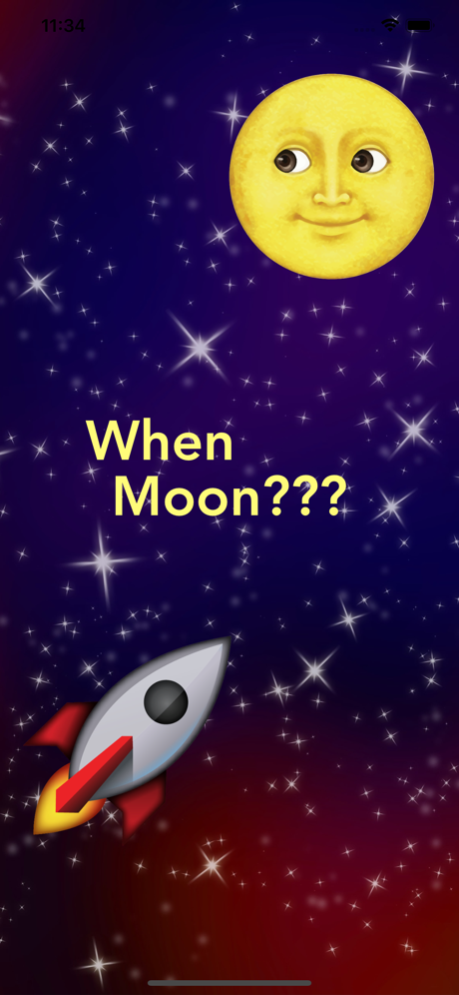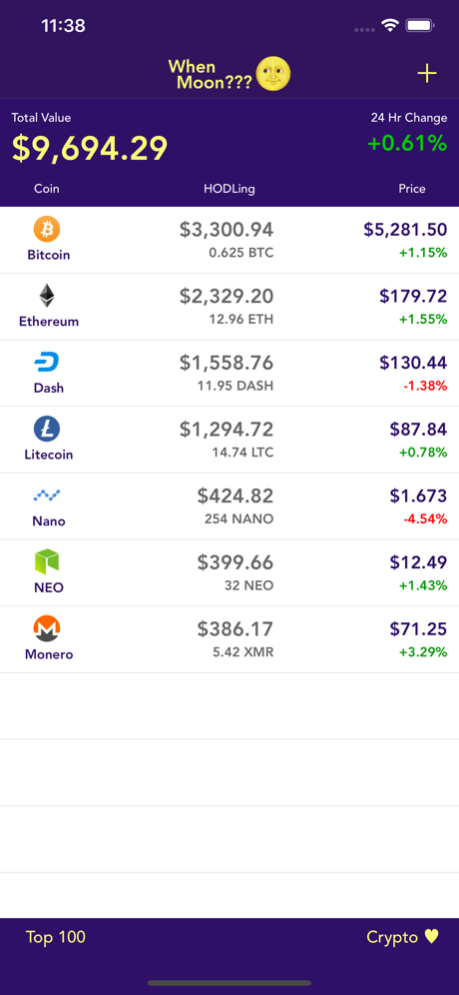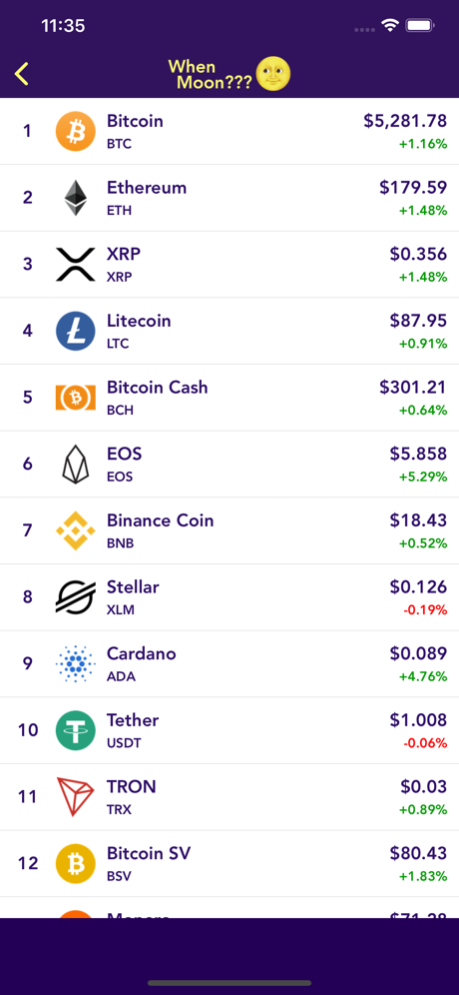When Moon??? 1.2
Continue to app
Free Version
Publisher Description
When Moon??? is a fun and easy-to-use Bitcoin and cryptocurrency portfolio tracker app. It has a simple, clean design that gives users a great experience as they check up on the value of Bitcoin, Ethereum, Litecoin, and all the other altcoins they HODL.
When Moon??? was designed with HODLers in mind. It clears out all the clutter that makes the crypto portfolio apps intended for day-traders so ugly and confusing to use.
If you want to compare prices across a hundred exchanges or hurt your eyes squinting to ready tiny font sizes, then this isn’t the app for you.
But if you want a simple, beautiful app to keep track of the current value of all the coins you HODL—free of ads and other distractions—then you’ll love When Moon???
When Moon??? crypto price data is provided by CoinMarketCap.com
Features:
-Easily add or delete coins to your portfolio
-Quickly add and subtract to you coin totals
-Fresh price data from CoinMarketCap for each coin
-See 24-hour percent change for each coin and your total portfolio
-Search over 2000 coins for current price info
-Refresh portfolio view to quickly update with most recent price data
-View prices of top 100 cryptocurrencies by market capitalization
May 1, 2019
Version 1.2
Handle error for API usage limit
About When Moon???
When Moon??? is a free app for iOS published in the Accounting & Finance list of apps, part of Business.
The company that develops When Moon??? is Ryan Zander. The latest version released by its developer is 1.2.
To install When Moon??? on your iOS device, just click the green Continue To App button above to start the installation process. The app is listed on our website since 2019-05-01 and was downloaded 0 times. We have already checked if the download link is safe, however for your own protection we recommend that you scan the downloaded app with your antivirus. Your antivirus may detect the When Moon??? as malware if the download link is broken.
How to install When Moon??? on your iOS device:
- Click on the Continue To App button on our website. This will redirect you to the App Store.
- Once the When Moon??? is shown in the iTunes listing of your iOS device, you can start its download and installation. Tap on the GET button to the right of the app to start downloading it.
- If you are not logged-in the iOS appstore app, you'll be prompted for your your Apple ID and/or password.
- After When Moon??? is downloaded, you'll see an INSTALL button to the right. Tap on it to start the actual installation of the iOS app.
- Once installation is finished you can tap on the OPEN button to start it. Its icon will also be added to your device home screen.